Here’s how to upgrade Oppo S39 MP4.
Requirements:
- ROM: last version avaiable at the moment I’m writing is the 10.b08 (filename S39_10.b08.img)
- Software: RK28Upgrade (only Windows…)
- Do a backup of all the stuff inside the S39: from rom 9.xxx to 10 you’ll lose the data
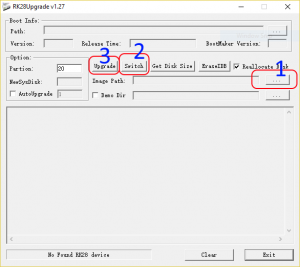
Steps:
- Launch RK28Upgrade as administrator
- Connect Oppo to an USB port
- Load the rom using button “1”
- Click on the Switch button (“2”)
- Now Oppo will restart: you have to wait for Windows to ask for the proper driver. Please select the one placed inside the folder “Driver” in the RK28Upgrade directory
- When the device is again connected (lower left corner of the software) click on the button Update (“3”)
- Wait several minutes, at the end a prompt will ask to format the unit: you must push “YES” or “OK” button.
- End: now your S39 is up to date.
- One last step: if you wanna change language disconnect the s39 and go to the settings icon and tap on the last “Tab” (or button) and then click on the first voice. Et voilà.
